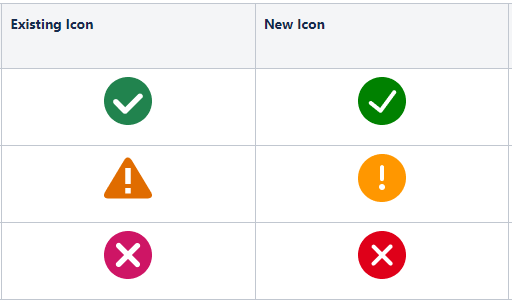Offline access
Teachers can now download units for selected courses to use them offline. They can teach their classes without worrying about losing internet access.
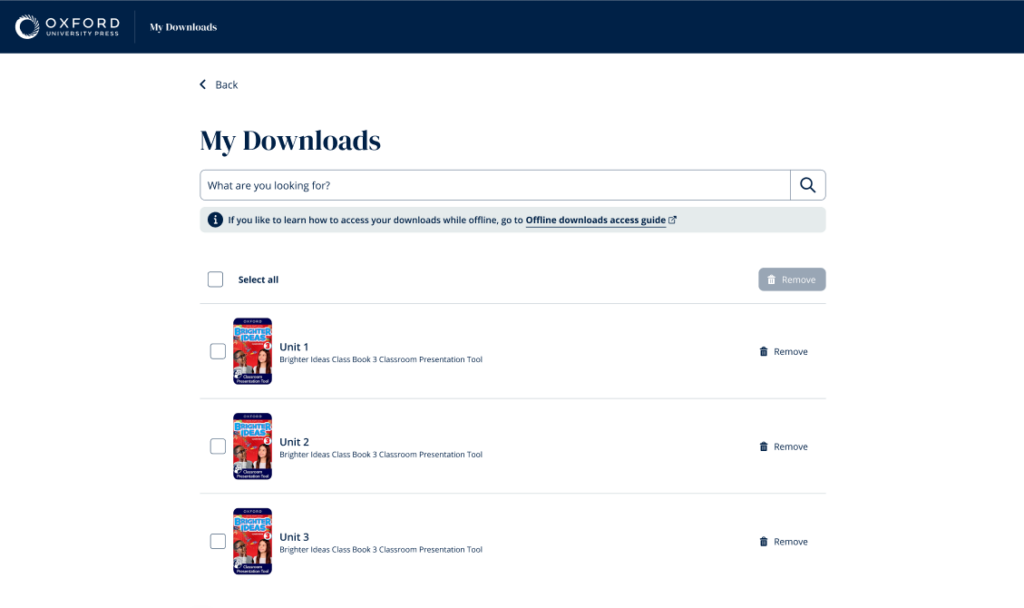
Teachers can now download units for selected courses to use them offline. They can teach their classes without worrying about losing internet access.
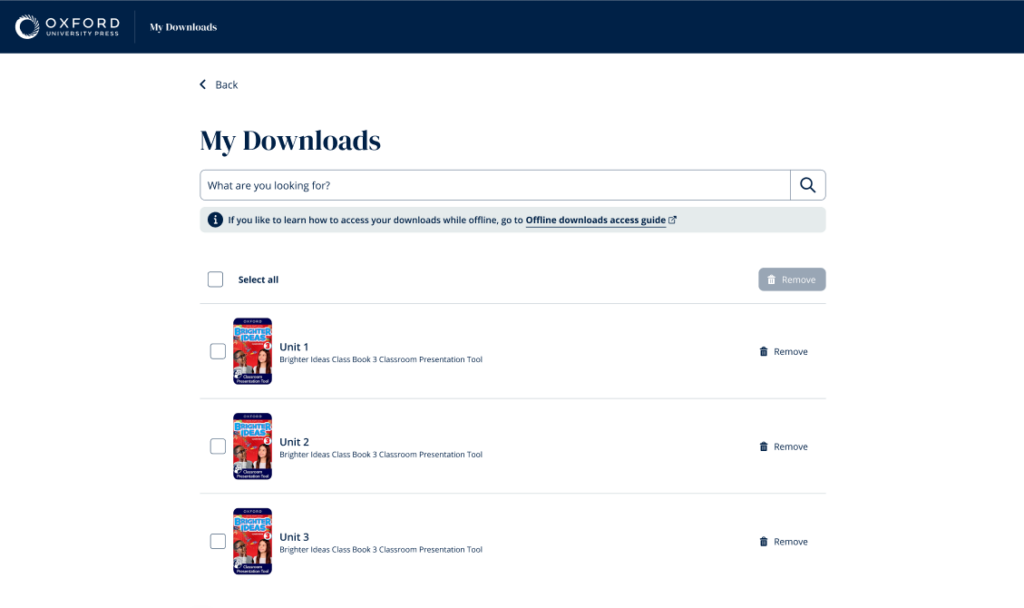
Students can now see quick links to their most opened content when signing in to Oxford English Hub. We added the new Word of the day feature that shows a curated word from our Oxford Learner’s Dictionary. Students can interact with it for pronunciation tips and learn about the meaning of the words displayed.
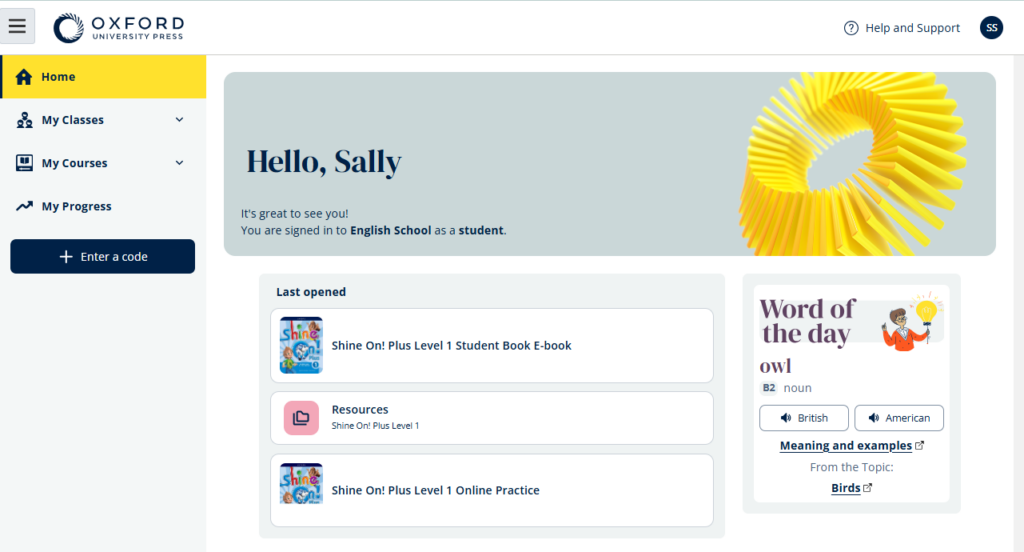
Administrators can now reset passwords for multiple students at once. For students with an email address as their username, they will receive an email with a link to reset their password. For students without an email address, the Administrator will receive new sign-in cards with new login details
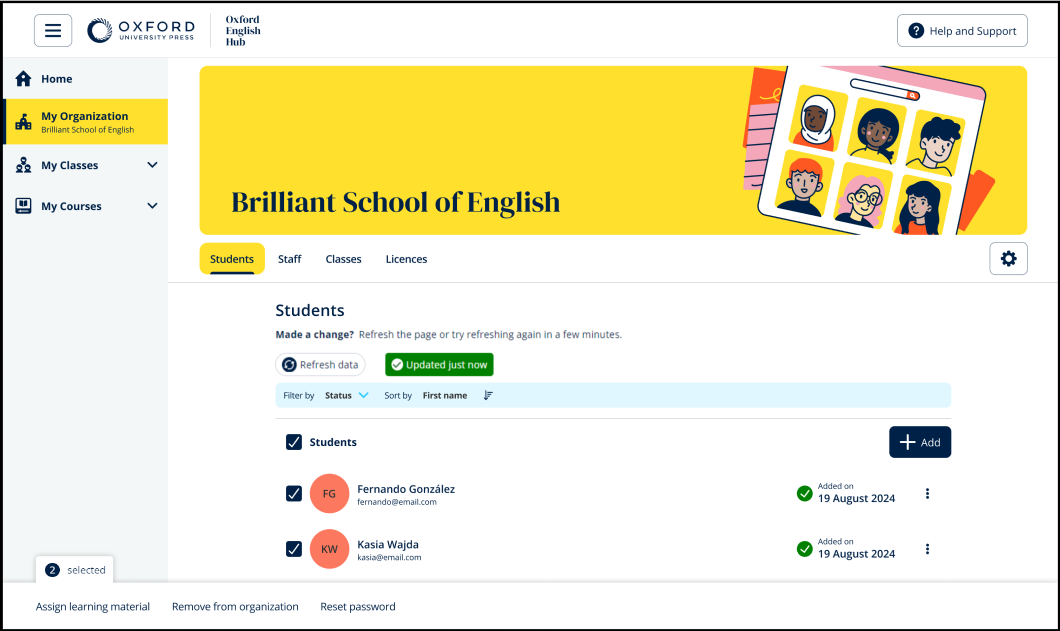
Administrators can now search for individual staff members within the organization.
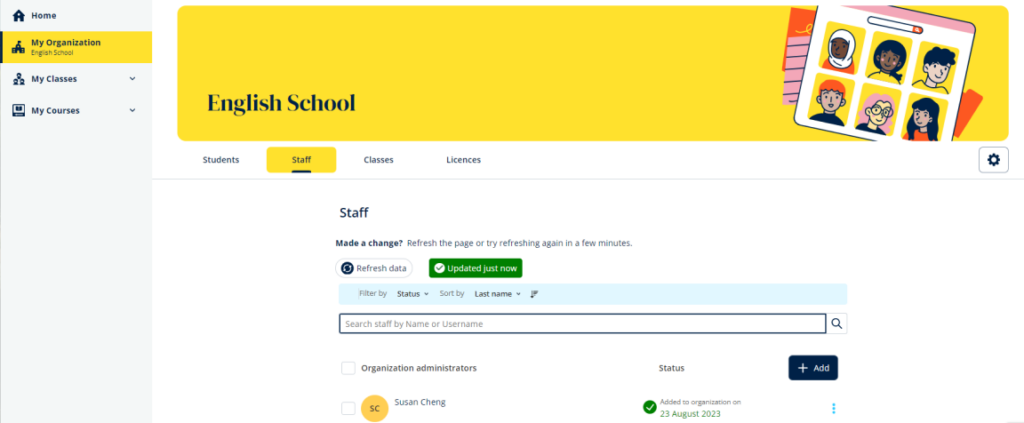
Administrators can now see the size of their organization at a glance in the Organization Usage panel.
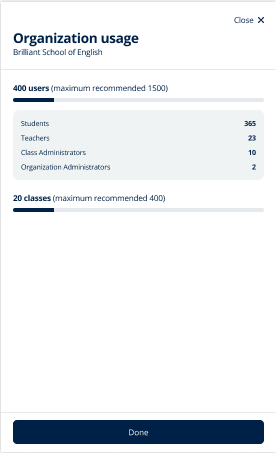
We have new sign-in pages for Oxford English Hub. These new pages guide customers step-by-step through the sign-in process.
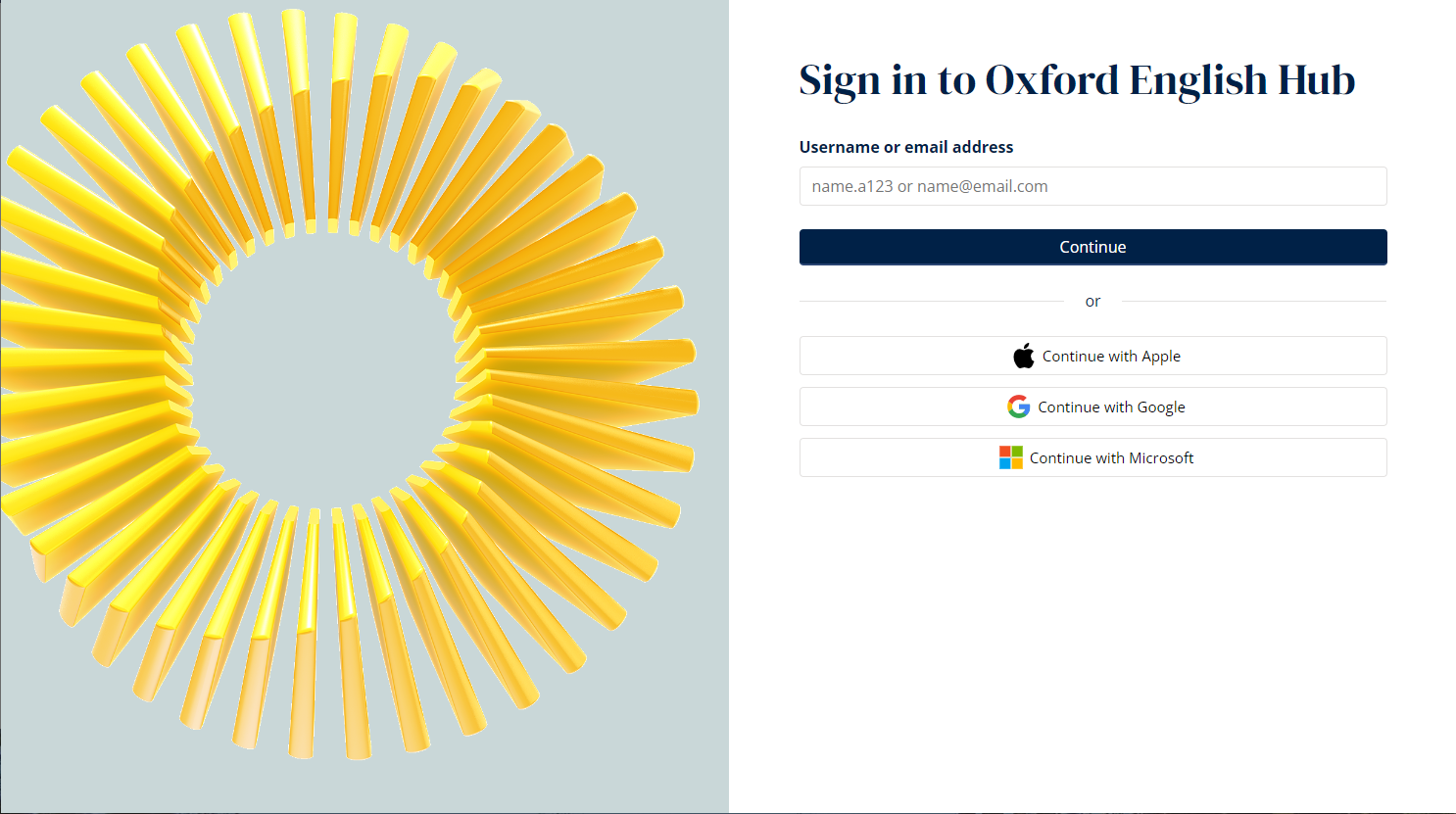
Administrators can now create accounts for students without an email address. Instead of entering an email address, they can choose to generate a username.
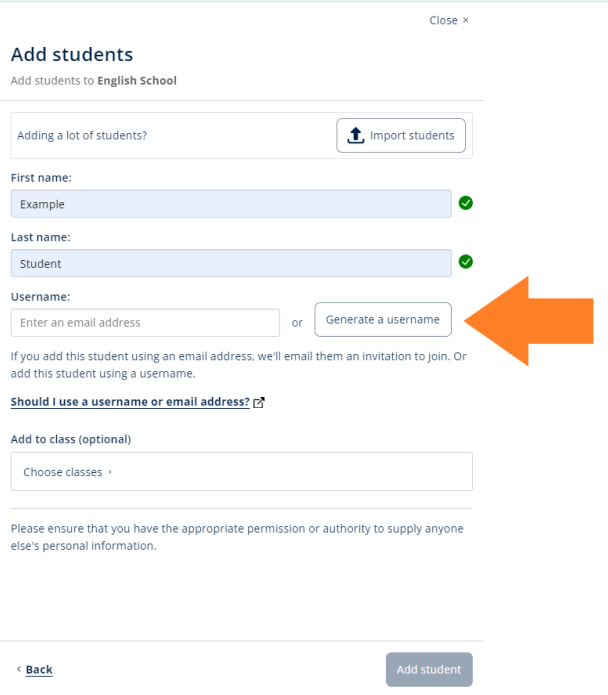
The administrator can print a sign in card for the student with instructions about how to sign in.
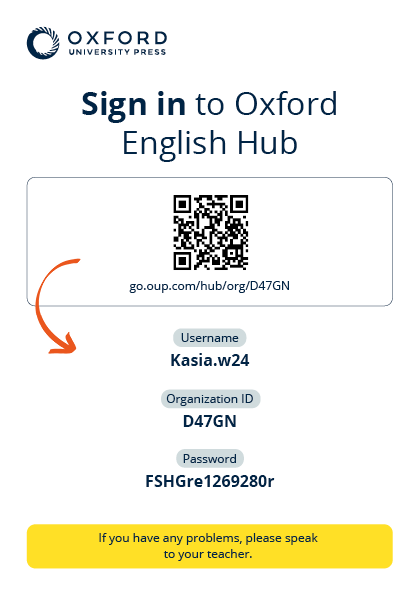
There are some new banners across Oxford English Hub. We have moved some menus to make it easier to navigate around the site on desktop and mobile.
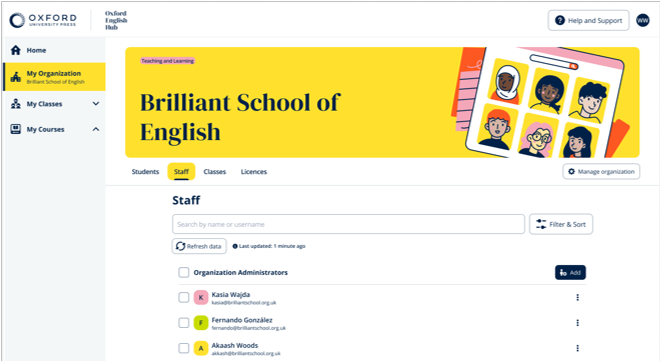
Administrators can now archive up to five classes at once.
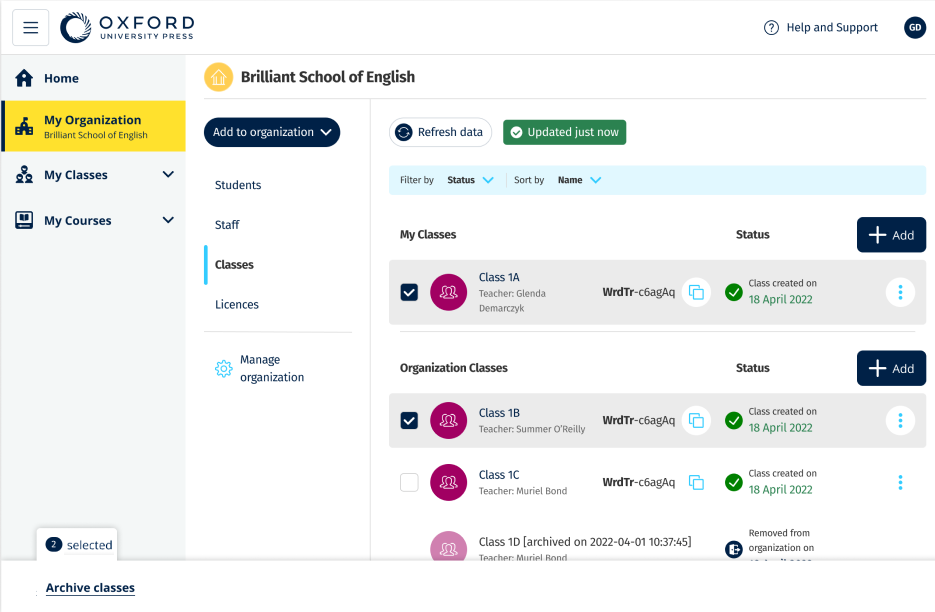
We added new, more accessible colours and a clearer design for links in the Gradebook. These changes will help improve readability and navigation.
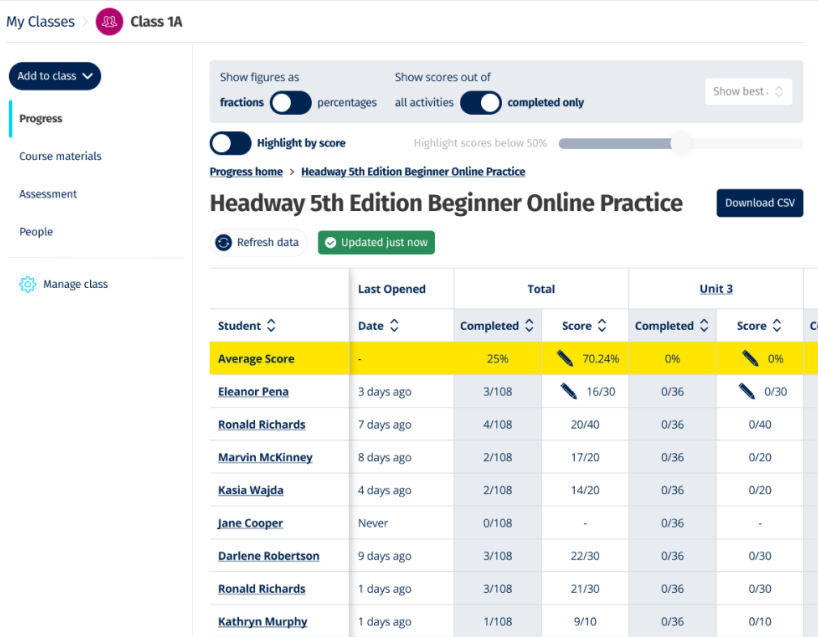
To help teachers set up their classes more quickly, it is now possible to choose and assign multiple digital course materials to a class at once.
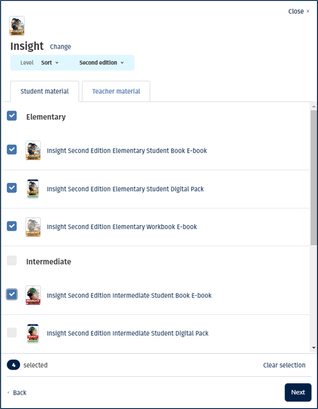
The Oxford English Hub Help and Support pages are now available in 22 languages.
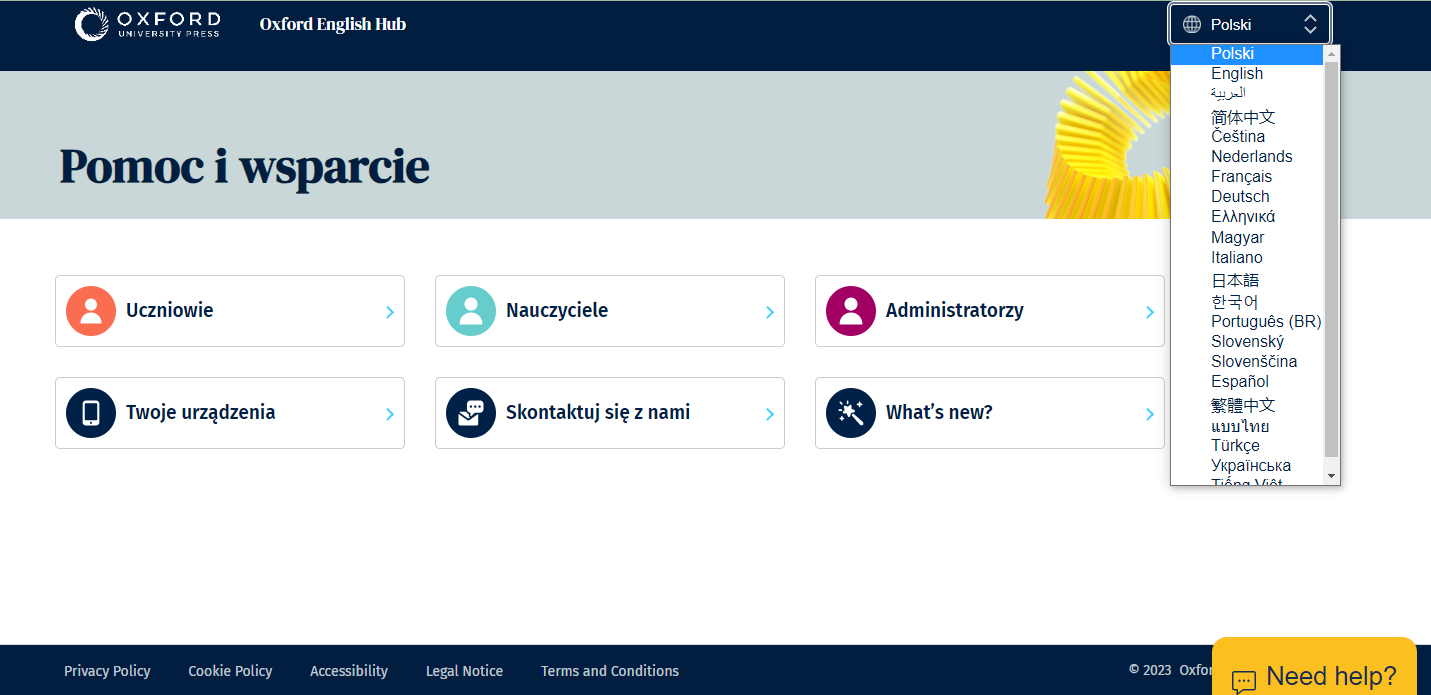
New customers can now register using their Apple ID and sign in with their Apple ID email and password.
Existing customers can choose to link their Oxford ID to their Apple ID and sign in with their Apple ID email and password.
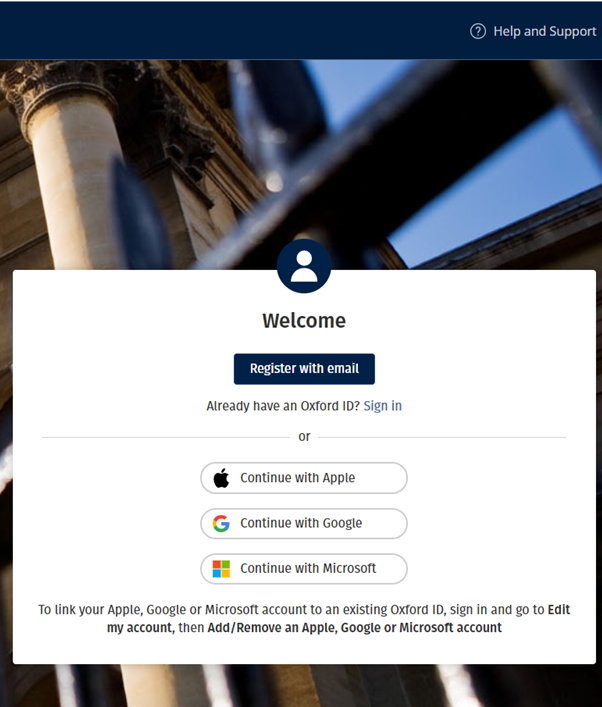
Licence information for class materials in a class is now simpler and easier for teachers to see whether students have a licence or if they need to redeem their own access code.
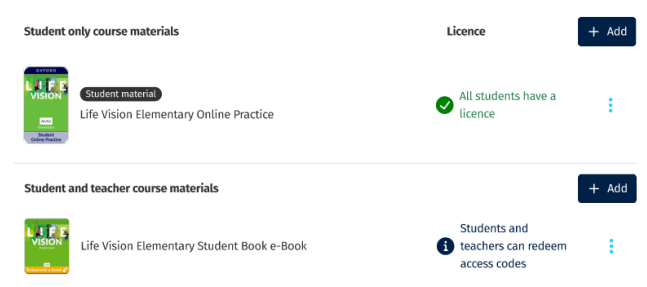
A new visual in Organization Licences now gives a quick overview of licences, showing how many are used, assigned, or still available.
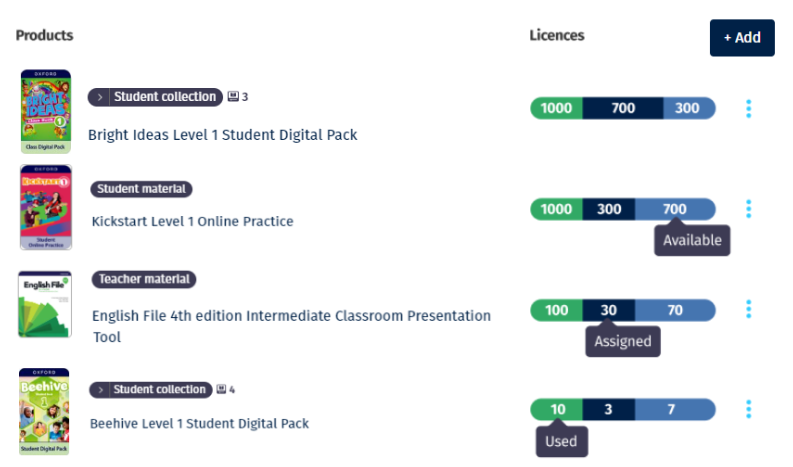
Teachers and Administrators assign digital course material to a class so that it shows in the progress area for the class and they can track students’ progress. The list of products can now be browsed by series and country, and filtered by level and edition, making it easier to find exactly what you are looking for.
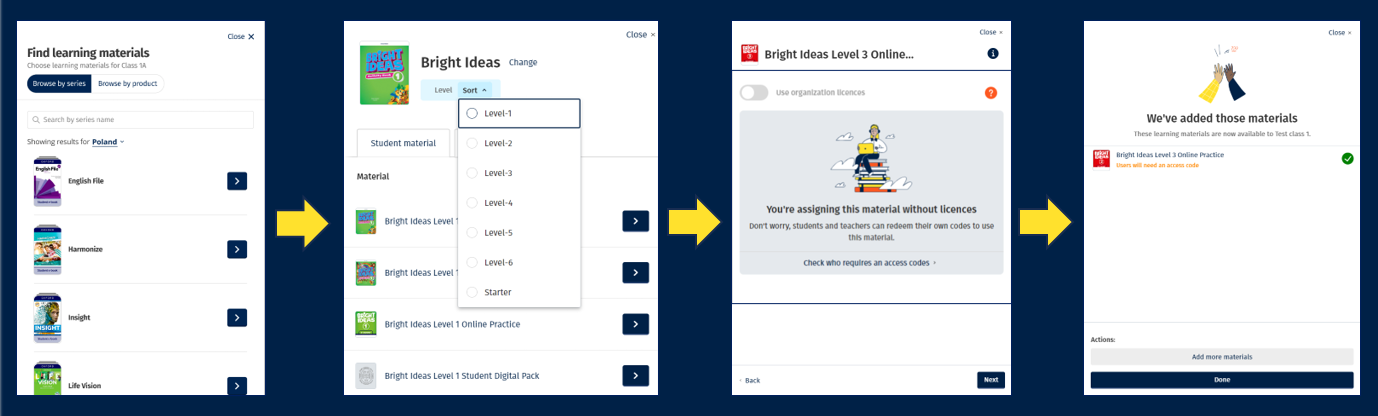
You can still search with an ISBN by choosing Browse by product.
Class Administrators can now see, copy, and manage class codes. Sharing class codes is a quick and easy way to allow students to join a class.

Administrators can now search for a particular class in their organization, using a new search field in the Classes page.
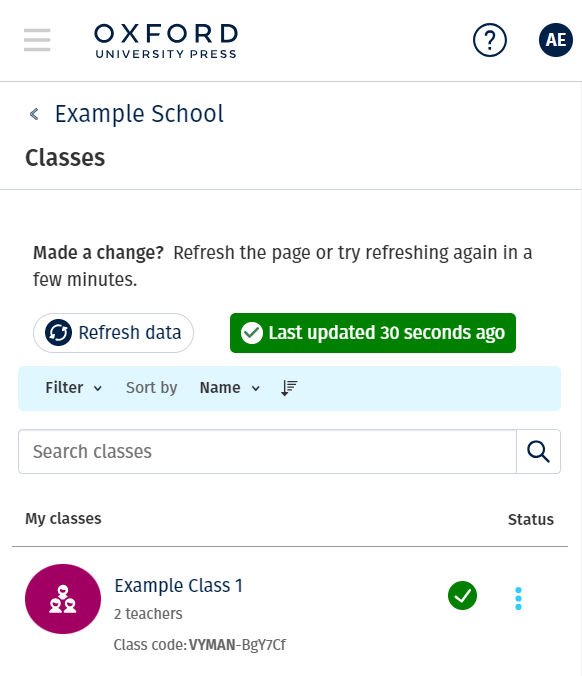
Administrators can now search for a student in their organization using the new search field in the Students page.
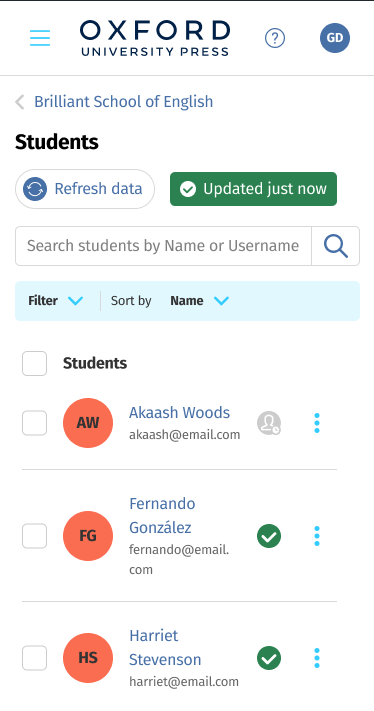
Messages are now clearer with helpful images.
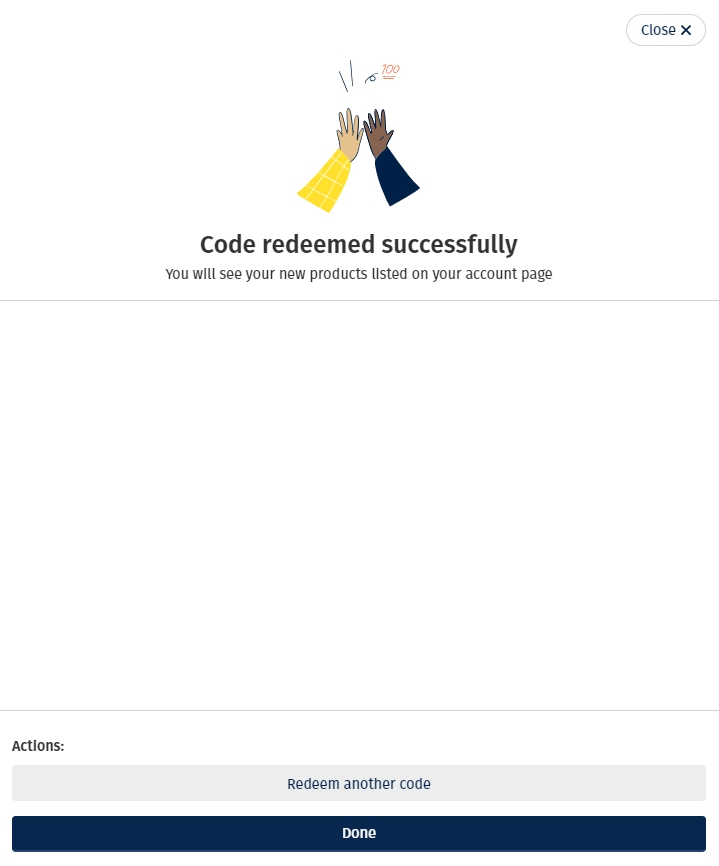
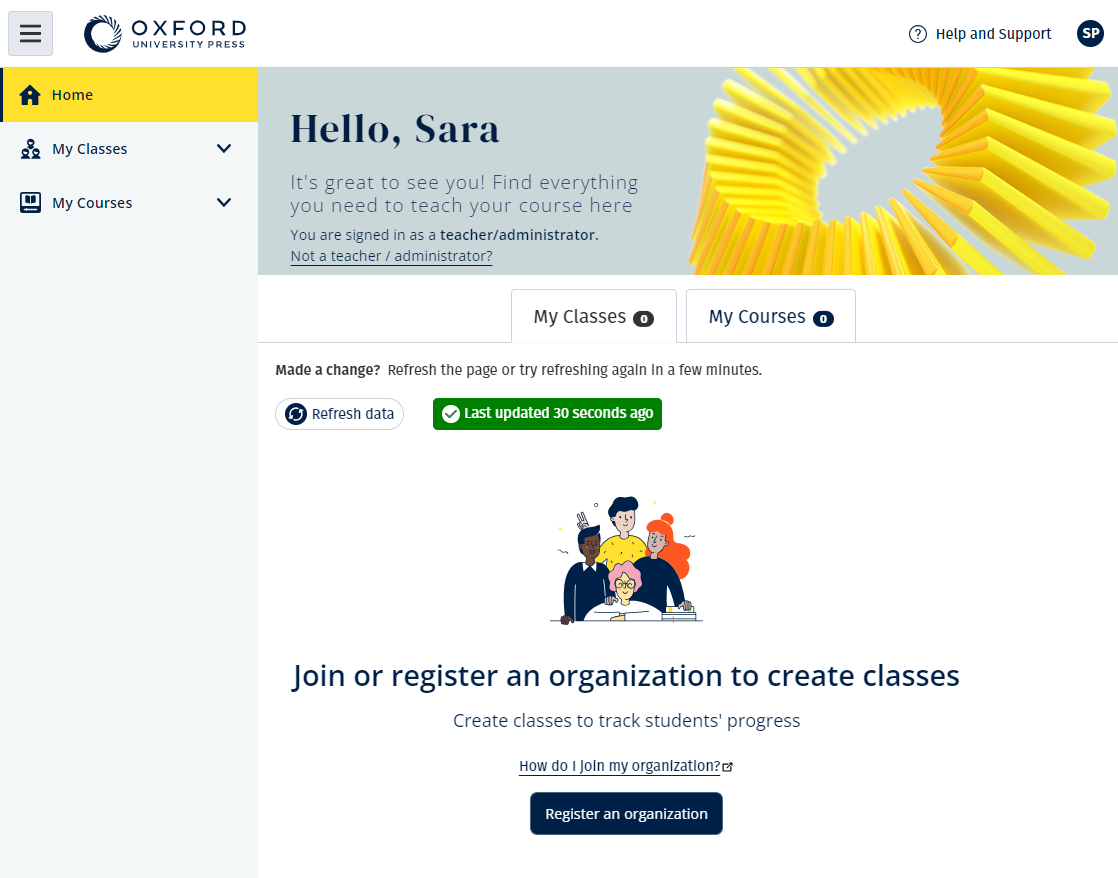
There is a new, clearer process for creating a class so that teachers are guided through each step of adding students and course materials to a class.
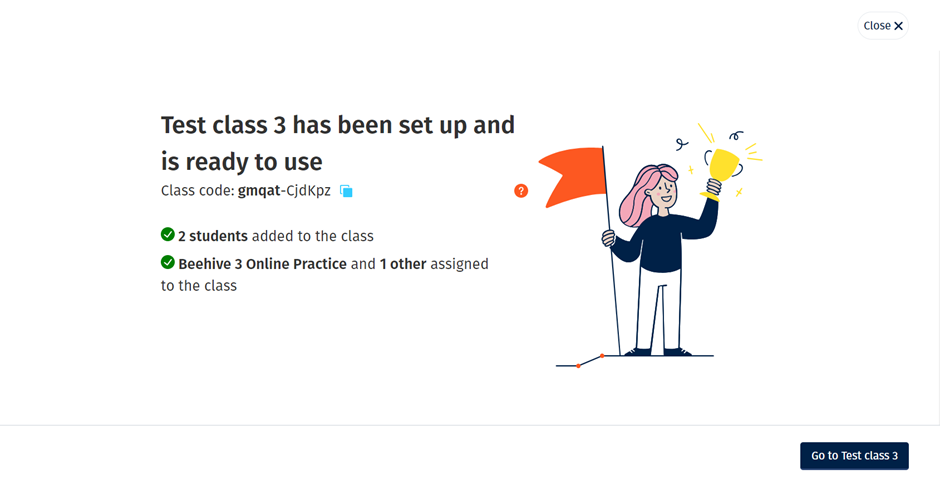
Products within a course are now presented in a list view.
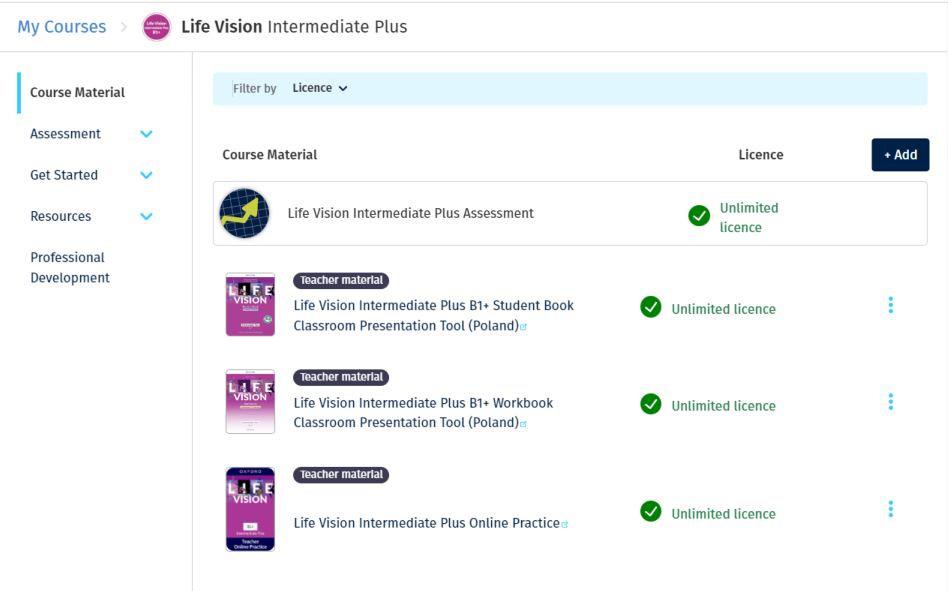
Icons across Oxford English Hub are now clearer and easier to recognise. Colours are now brighter and cleaner with more contrast for better accessibility.

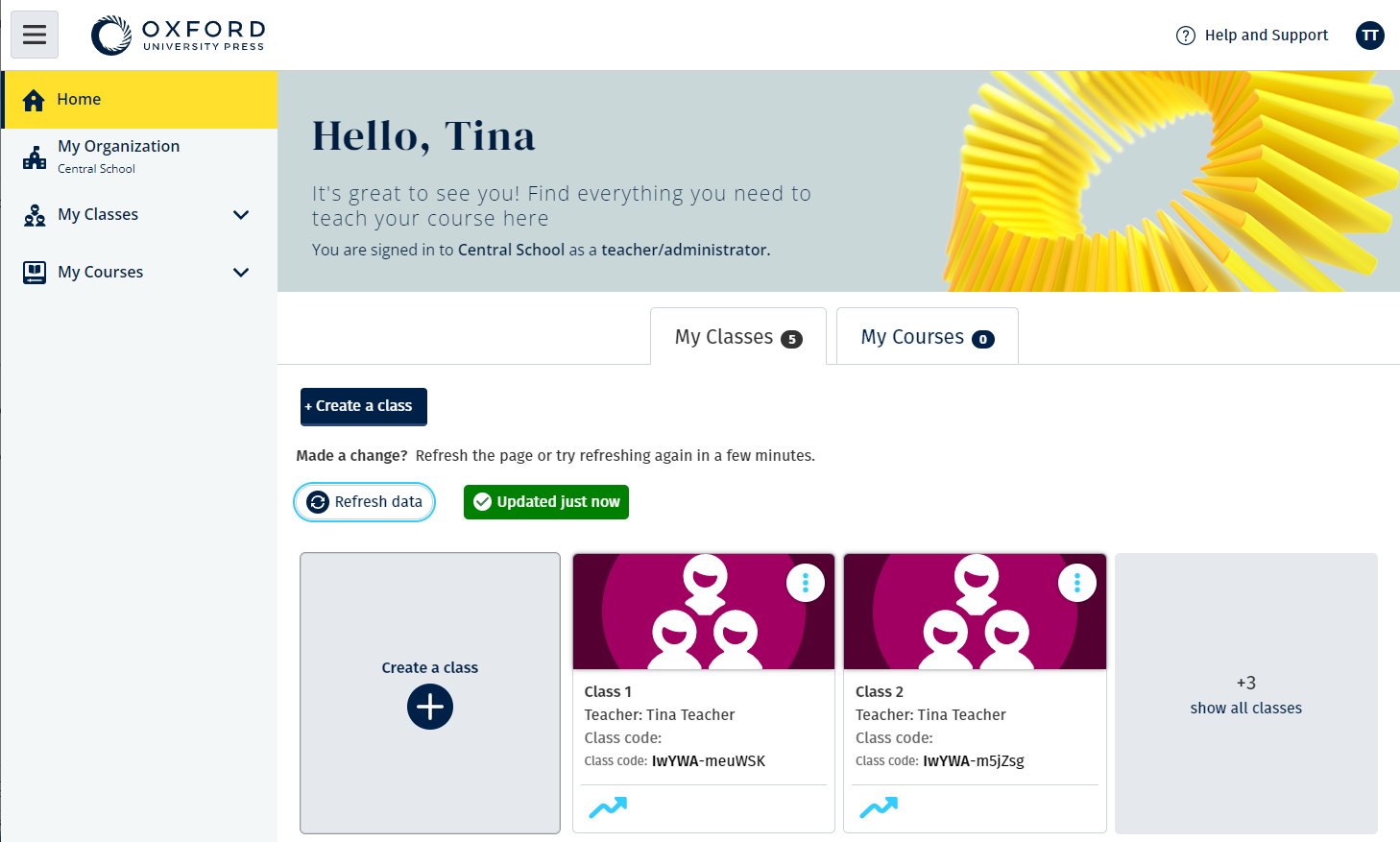
Icons are now clearer and easier to recognise.