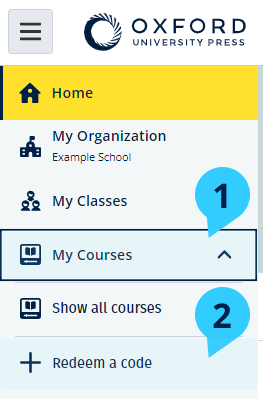To contact us, please fill out this form.
You can also contact us via Live Chat. Fill out the form to speak with someone from customer support.
To contact us, please fill out this form.
You can also contact us via Live Chat. Fill out the form to speak with someone from customer support.
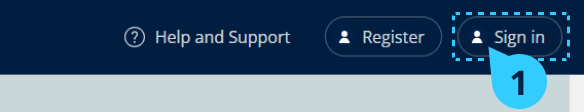
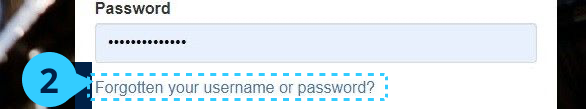
Choose Sign in… then Forgotten your password?
Your username is usually your Oxford ID email address.
You can see the new students in the Students tab of the class.
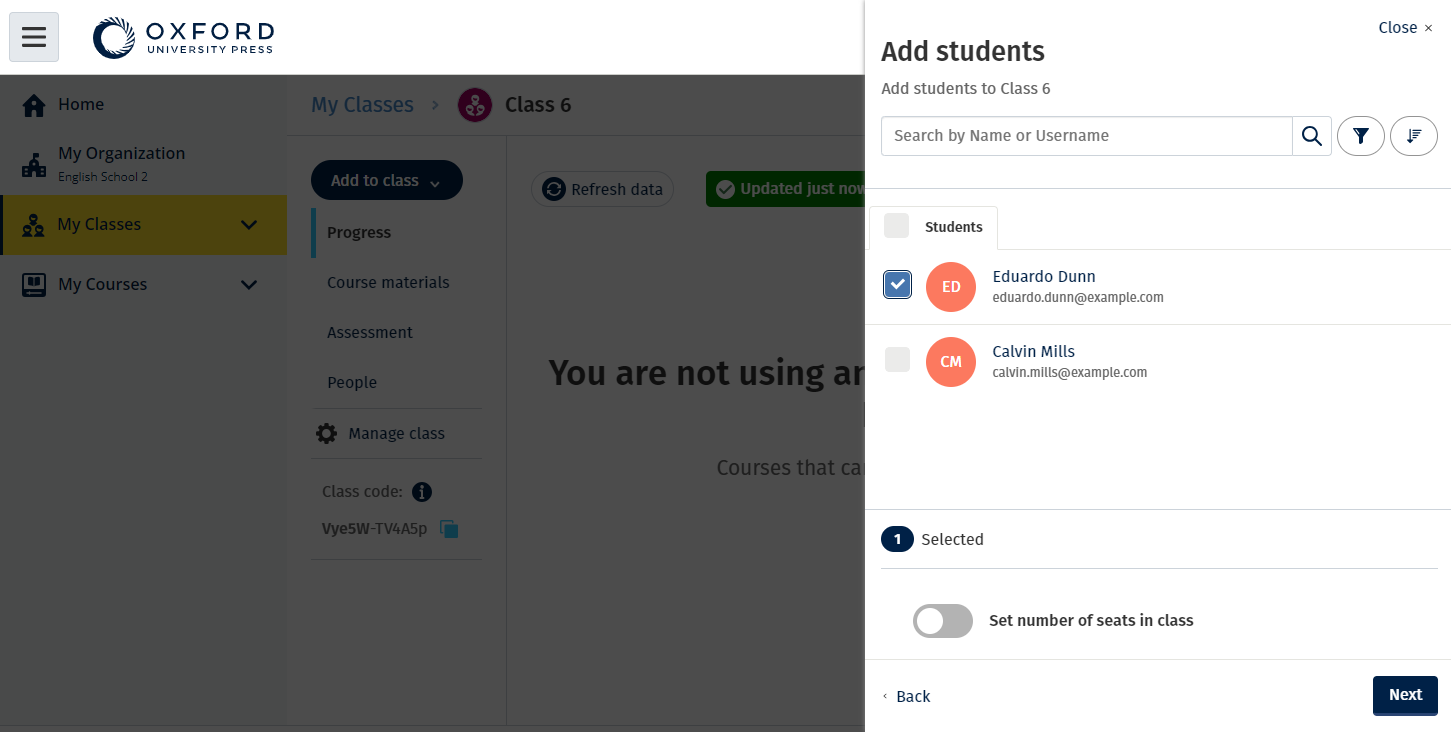
These are examples of codes for Oxford English Hub:
For example:
You can use your code to access your products on Oxford English Hub.
Your code is in one of these places: